


Digital Banking
I'm Interested In

eStatements
Start viewing your account statements electronically through Online Banking. To sign up for eStatements, login to Online Banking, select eDocuments on the Accounts tab and update your subscription settings to “Online.” eStatements can also be printed or saved to your computer for future viewing.
Alerts
Set and receive notifications via email or text message about your account activity. To get started, click on ‘Alerts’ under ‘Settings’ in Online Banking.
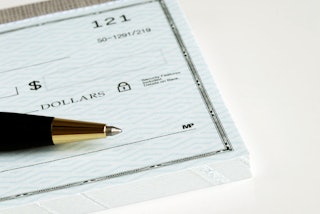
Reorder Checks
This interactive site allows you to view the entire catalog of checks, change fonts, add images and request an email notification when your checks ship. Reorder checks through Online Banking and select the ’Check Services‘ widget located in the Accounts tab, click the ‘Reorder Checks’ tab, then click ‘Order Checks’.
Download
Use this feature for downloading account history into your personal finance software program such as QuickBooks® or Quicken®, or to build spreadsheets or databases of your financial transaction history.
